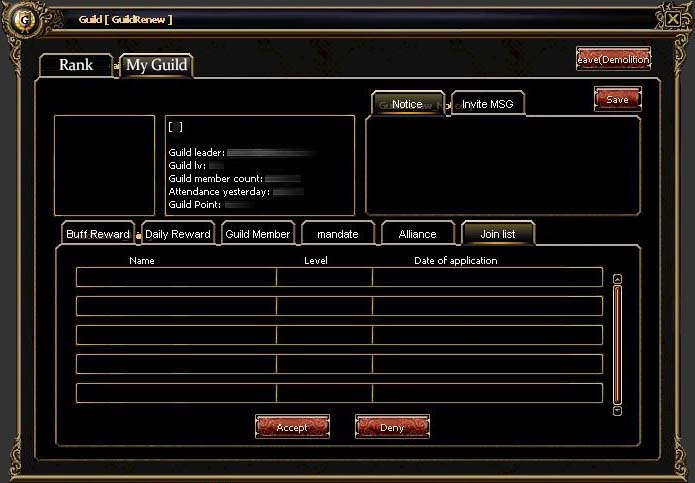Community
Guild System

The guild at kalonline is a unit of Community between users and exists as a minimal Community that can participate in in-game collective action, and the guild has authority to control the military rights of certain areas and to work closely with the economy.
Ultimately, the Guild is the smallest unit that participates in Castle Siege, and is designed to occupy a certain area and enjoy the commercial benefits of that area.
Creation of a Guild
- Apply through NPC administrative bureaucracy.
- Guild button in the upper UI> Create Guild button> Create Create button
- Guild creation condition
| division | Condition |
|---|---|
| apply | Applicants can apply from the NPC Administrative Bureaus or Guild Window regardless of their party. |
| agree | none |
| cost | Zamogeon 100,000 ago |
| Leader Condition | Level 30 or higher |
| Guild Name | Limited to 7 Korean characters and 14 English characters. |
Guild Creation Method 1


Guild Creation Method 2
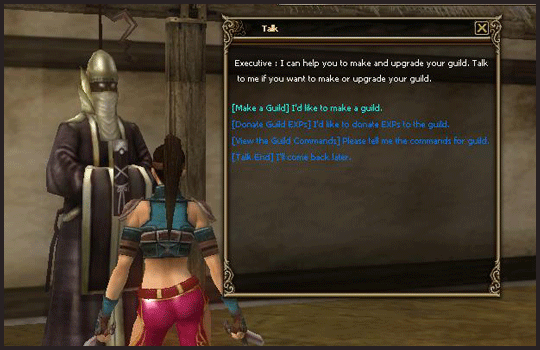
Guild Search
- Guild Window> Guild Rank Tab> Guild Search.
- Guild You can search by entering the name of the guild you want to join in the search window.
- You can search for similar names without entering the correct name.
Guild Rank
- When you open the Guild window, the Guild ranking list is displayed by default.
- "Guild rank is updated at regular check" is displayed.
- When regular inspection to determine the rankings depending on Guild Point (If the same Guild Points, also determined by the alphabetical order of the Guild names.).
- Guild occupied the castle is a castle icon is displayed.
Apply for a Guild
- Guild Window> Guild Rank Tab> If you click the Subscribe button on the Guild list, the invitation message window of the corresponding guild is displayed.
- The invitation message can be created from the invitation message tab of my guild.
- The application can be applied to several Guilds at the same time, and they will join with the Guilds approved first.
- My Guild> If the leader clicks the reject button on the subscription tab, the character's name is deleted from the list.
- If the Leader clicks the Accept button, the character will be removed from the list if the character is already in another Guild.
- The name of the character that has passed one week from the date of application for the Guild will be automatically deleted from the list.
- A character who has left the guild and has not passed 24 hours can not join another guild.
Forcible Expulsion of the Guild
- Leader has the authority to deport the Guild, Leader can not expel the Sub-Leader, and if deportation is required, the Sub-Leader must be changed to "Full" and then deported.
- Forced deportation is possible through the command "/ expulsion".
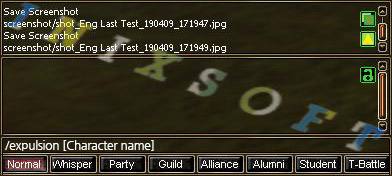
Guild Growth
Guild Points
- Earn guild points per user level up.
Levels 1 to 19 are earned 1 point for every level up.
Levle 20, guild points are accumulated as -10 of your level.
Ex) When reaching level 34, 24 guild points are accumulated.
If you stay connected, you will earn 10 points per hour and your total earning points will be limited to 2 billion.
Guild Classes and Privileges
- Guilds will default to Level 1 when they are created.
- Guild requirements for rating increase are as follows.
(Note: these requirements may change due to the planned schedule)
| Rating | Capacity | authority | Explanation |
|---|---|---|---|
| One | 12 | none | Status immediately after the creation of the Guild |
| 2 | 26 | Using Guild's naming system | Publication of guild through the display of the name of the guild |
| 3 | 40 | Using the Guild's flag system | Guild's visibility through the use of the guild's sentence flags |
| 4 | 54 | Castle Siege proclaimed, territory occupation possible, alliance available | Castle Siege declared, local occupation possible |
| 5 | 70 | . | . |
| 6 | 90 | . | . |
| 7 | 110 | . | . |
| 8 | 130 | . | . |
| 9 | 130 | . | . |
| 10 | 130 | . | . |
- Maximum number of temporary members: Regardless of the level of 10
Attendance Compensation & Buff Compensation
- Guild Window> My Guild> Daily Reward Press one Zamogeon box.
- Guilds are paid one at a time per day, regardless of the level.(Zamogeon comes in a random amount when you open the box.)
- Buff Compensation applies from the moment you join the Guild.
| Rating | Buff Compensation |
|---|---|
| One | Increased Physical Attack 15 + Magical Attack 15 + Hit Point 30 + HP 100 + EXP 1% |
| 2 | Increased Physical Attack 30 + Magic Attack Power 30 + Hit Point 60 + HP 200 + EXP 1% |
| 3 | Increased Physical Attack Power 45 + Magic Attack Power 45 + Hit Point 90 + HP 300 + EXP 2% |
| 4 | Increased Physical Attack 60 + Magical Attack Power 60 + Hit Points 120 + HP 400 + Experience 2% |
| 5 | Increased Physical Attack Power 75 + Magic Attack Power 75 + Hit Points 150 + HP 500 + Experience 3% |
| 6 | Increased Physical Attack Power 90 + Magical Attack Power 90 + Hit Point 180 + HP 600 + Experience 3% |
| 7 | Increases Physical Damage by 105 + Magical Damage by 105 + Hit Points by 210 + HP by 700 + Experience by 4% |
| 8 | Increased Physical Attack Power 120 + Magical Attack Power 120 + Hit Points 240 + HP 800 + Experience 4% |
| 9 | Increases Physical Attack Power by 135 + Magical Attack Power by 135 + Hit Hit Points by 270 + HP 900 + Experience by 5% |
| 10 | Increases physical damage by 150 + Magical damage +150 + Hit points + 300 + HP 1000 + EXP by 5% |


Guild Member List
- Guild Window> My Guild> Guild Member tab
- Displays your rank, name, level, today's Guild Point, access date, and last access date.
- The last connection date is displayed as the current date when logging in, and based on the logout time.
- You can check the number of current guild members.
- The guild member you are accessing is white, unconnected is gray.

Guild management
- The Leader can designate the rank of the members of the Guild.
- Guild rank is as follows.
- Guild rank can be changed from 1 ~ 5 instead of name.
Example) You can also specify HeadChief as '/ Guild level character name 3' instead of '/ Guild level character name HeadChief'.
Entitlement by title
-Authorizeby invitation, deportation, announcement / invitation message, change of rank, name change option check.
| division | Explanation |
|---|---|
| Leader | As a Leader of the Guild, I have full control over the Guild. |
| Sub-Leader | Guild's Sub-Leader.When transferring the leader, the leader is authorized. |
| HeadChief | It is a position between the sub-leader and the chief, and it is possible to appoint one guild member for every 50 persons. |
| Chief | It is a position above the OfficialMember, and it is possible to appoint one guild per 10 persons. |
| OfficialMember | It is officially recognized as a member of the guild. |
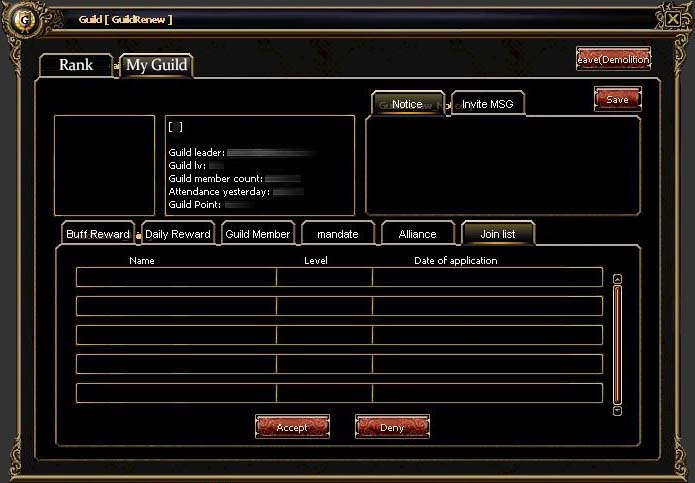
Aliance
- Guild Window> My Guild> Aliance tab
- Displays the Aliance end time, Guild name, Leader name, and last name information.
- The Guild window> My Guild> Aliance button opens the Aliance window.
- The Leader of the alliance to which the application is applied accepts the acceptance button by clicking on the acceptance window.
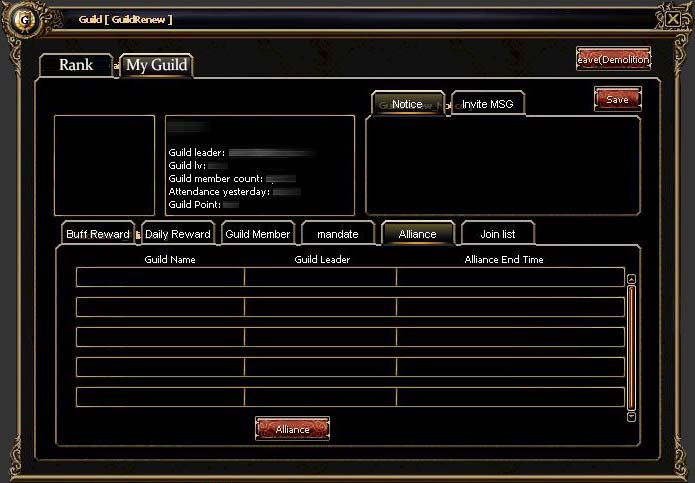
Guild minimum maintenance requirements
Retention Requirements
- The guild must always maintain the required contribution of the grade.
- If you do not meet the requirements, the guild will be restricted from using some systems.
| Guild's rating | 1 | 2 | 3 | 4 | 5 |
|---|---|---|---|---|---|
| Minimum number | 12 | 26 | 40 | 54 | 70 |
| Guild's rating | 6 | 7 | 8 | 9 | 10 |
|---|---|---|---|---|---|
| Minimum number | 90 | 110 | 130 | 130 | 130 |
Penalty
- Penalty is different for each level.
| Rating | penalty |
|---|---|
| One | none |
| 2 | Guild naming display system is not supported for player ID |
| 3 | Guild naming display system is not supported for player ID.No flags available |
| 4 to 10 |
Guild naming display system is not supported for player ID. Flag unavailable, Castle Siege is not possible, as if you are being forced to cancel proclamation declaring the case to be taken over a certain local taxes collected impossible |
- The penalty will be lifted if the new member is subscribed and the minimum line is met.
Withdrawing and releasing a guild
- Use the Guild Window> My Guild> Unsubscribe button.
Guild Raid

How to proceed
You can be accessed Guild Raid through the My Guild – Raid Menu.
In order to proceed with Guild Raid, you must first input resource donation to raise the level to 1 Level or higher.
Resource donation can donate using Guild Raid Resource Scrolls owned by Guild Members.
Lord of Guild can use Resource donated to Guild to input Resource.
| Grade | Required Resource |
|---|---|
| 0 | 120 |
| 1 | 260 |
| 2 | 400 |
| 3 | 540 |
| 4 | 550 |
| 5 | 560 |
| 6 | 570 |
The higher the Guild Raid's Level, the stronger the Boss Monster, and the higher the reward.
If the summoned Boss Monster's Guild Raid Resource succeeds, the Guild Raid Level will be reset to zero.
Guild Raid Resource Scrolls can be earned as daily quests from Guild Raid Resource Magic Power Manager in Natootuh Village.
Guild Raid can be conducted once a day, or further using Jewels.

The Guild Raid Resource Area Movement Manager in the village of Natootuh takes you to the Guild Raid Resource hunting ground.
Conversely, you can leave the Guild Raid Resource hunting ground by talking to the Guild Raid Resource regional movement manager at the Guild Raid Resource hunting ground.
In order to successfully participate in the Guild Raid, must either accept the Guild master Summon or enter through the Raid area Teleport manager
If you enter another way, such as the Recall scroll or Teleport scroll or Moving Scroll of Location will not be able to join the Guild Raid.

To summon a Guild Raid Boss Monster, you must have at least five Guild Members.
If you click Raid Start button to summon a Boss Monster in the center of Guild Raid area after 60 seconds.
Summoned Boss Monsters must be killed within 15 minutes to be rewarded.
How to Obtain Guild Raid Resource Scroll
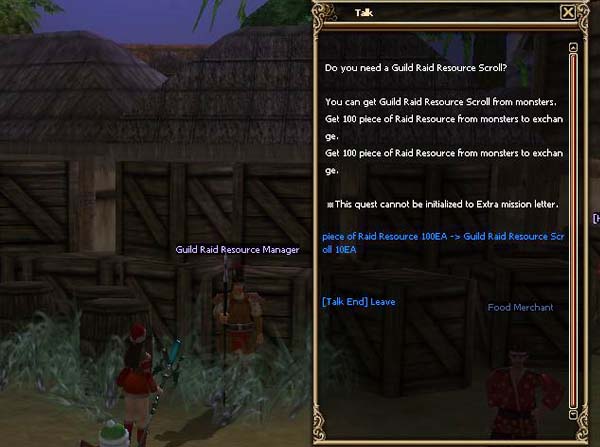
Daily quests are available through Guild Raid Resource Manager in Natootuh Village.
You can exchange Guild Raid Resource Scrolls by using Piece of Raid resource from fields or dungeons.
Guild Raid Resource Scroll exchanges can only be done once a day and cannot be reset by Extra mission letter.
Absent Leader Automatic Transfer
- Leader can be transferred to Sub-Leader by [Transfer Guild Leader] menu of NPC administrative bureaucracy.
Succession method
- Guild Window> My Guild> Delegation tab> Guild succession button> Guild If succession button of succession button of succession window is clicked, current leader is demoted to OfficialMember, and the guild member becomes leader.
- Pressing the Guild button on the Delegation tab always displays the Guild succession window, and pressing the Guild succession button on the Guild succession window will check whether succession is possible.2.8.2.
Succession conditions (displayed in the succession window)
- The number of days in which leaders can not succeed depends on the number of available successors.
| Days not connected | 14 days | 15th |
|---|---|---|
| rank | Sub-Leader | Sub-Leader, HeadChief |
| Days not connected | 16th | 17th |
|---|---|---|
| rank | Sub-Leader, HeadChief, Chief | Sub-Leader, HeadChief, Chief, OfficialMember |
In the succession notification
delegation tab, "If the Leader does not connect for 14 days, the leader who has the succession button is called the Leader.