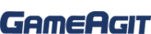|
| Auction system |
Users themselves can put their precious items in auction or buy other`s items from it.
All players regardless of their character level can participate in auction. |
| |
| Action rule |
When registering an item, you have to input price, period(time limit), BUY NOW! price.
The amount of Zamogeon for price set must be a multiple of 1,000 geon, so below 1,000 geon cannot be input.
All price for auction cannot exceed over 2,100,000,000 geon.
Registration price cannot be larger than BUY NOW! price.
For item registration, some amount of guaranty money is required, and it will return together with sales income.
In case of auction close with no bidder, 3% of registration fees will be imposed and the rest of Zamogeon will return by parcel.
Any item that can be overlapped in an item slot like quest items or cash items cannot be auctioned.
When you have made a bid, Zamogeon for bid gets out, but the Zamogeon can return by another higher bid automatically by parcel.
The highest bidder finally gets the auction item.
Any parcel from Auction system cannot return.
BUY NOW! allows auction users to buy any item right away within a limit time.
The Zamogeon got by auction is sent automatically by parcel minus 5% of registration fees. |
| |
| How to use Auction system |
Auction system can be used through Auction Managers, Han-Dong and Hong-Gi located in Temporary Fort of Geum-Ohee Castle and City of Priest.
To use Auction system, you may contact an Auction Manager.
Entering into Auction system, you can register your items(weapon, parts of armor and others) in the item registration window poped up.
Selecting a category, you can see the current auction item list with "Update" button.
The item registered in auction shows its details(seller name, time limit, current bidders and highest bidder).
You have to select a category(Weapons/Armors/ETC) to see the auction item list in it. |
| |
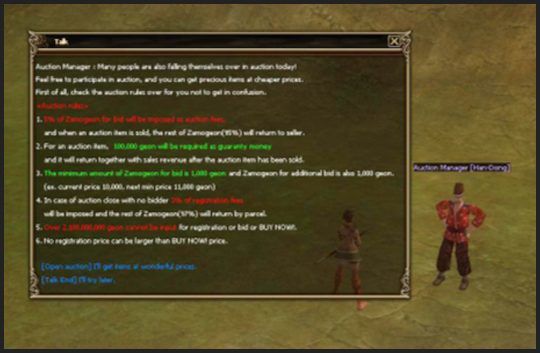 |
| |
 |
| |
| Registering item |
"Registration" button enables you to register your items.
100,000 geon is required as a guaranty money.
"Registration" button reveals both registration window and inventory window, and you can register your item by drag-and-drop and have to set registration price and BUY NOW! price.
After setting the prices, you can finally finish the item registration by setting time limit for bid.
Once an item registered, it can be canceled, so check over and register with care.
Any item that can be overlapped in an item slot like quest items or cash items cannot be registered.
Any registered items can be checked at "Registration" tap. |
| |
 |
| |
| Bidding |
Select an item registered in auction to bid.
You can make a bid for an item by clicking "Bid" button.
Making a bid, you have to put the amount of Zamogeon more than 1,000 geon, which is a multiple of 1,000.
Your bid can fail by another higher bid and your Zamogeon for bid will return by parcel.
Your bid history can be checked at "Bid list" tap. |
| |
 |
| |
| BUY NOW! |
All auction items can be bought by the function of BUY NOW! at any time within time limit.
If you select an item and click "BUY NOW!" button, you will get window of BUY NOW popped up.
If you have enough Zamogeon to buy the item with BUY NOW, you can get it right away and it will be sent to you by parcel. |
| |
 |
| |
| As soon as you finish buying an item with BUY NOW!, the item will be sent by parcel, and the history of your purchase can be also checked. |
| |
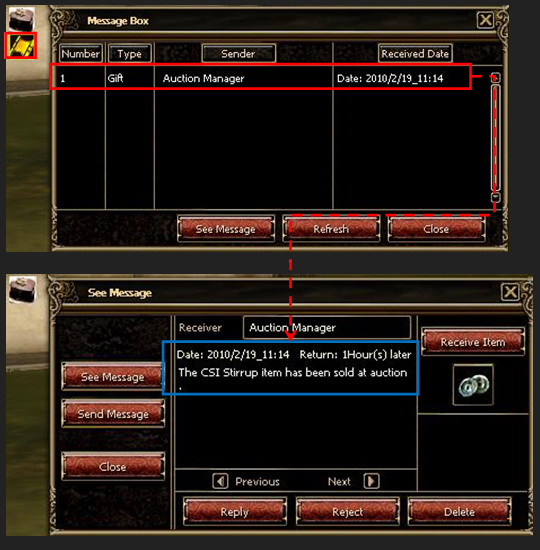 |
| |
| Auction Certificate |
Time limit for an auction item can be set.
With no Auction Certificate, you can put an item in auction for 6 hours.
3 kinds of Auction Certificates(1 day/3 days/7 days) can be bought from ITEM SHOP and you can set time limit for 1/3/7 days with them.
Any Auction Certificate disappears after use. |
| |
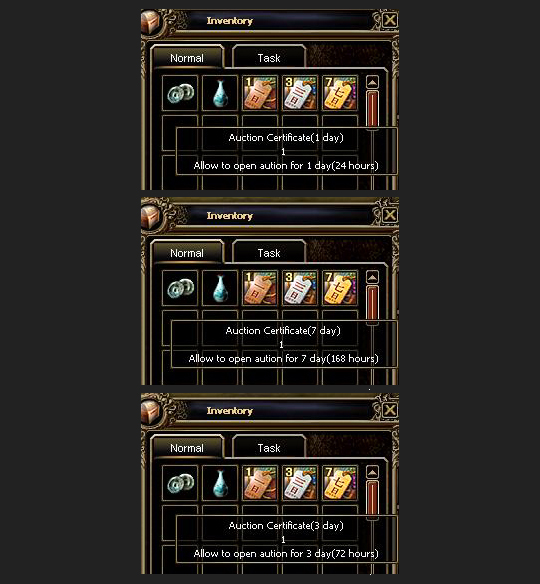 |
| |
| Getting and returning item |
Successful bid
- An auction items will be sent to the highest bidder after time limit.
- Any Auction item is sent by parcel.
Return
- Items registered for auction are sent automatically after limit time for auction
- In case of auction close with no bidder, 3% of registration fees will be imposed and the rest of Zamogeon will return by parcel. |
| |
| Item seller |
| 5% of Zamogeon will be imposed as auction fees when you put an item for auction. |